Automate Data Entry with Glances Pre-Filled Forms Feature
If online forms are part of your necessary (and often annoying) workday tasks, this feature update blog will give you a reason to happily fist-bump your colleagues. Always innovating, our development team just took Glances Actions up another notch with a pre-filled forms feature, which can cut minutes to hours from your manual data entry tasks per day.
Once the data mapping is in place, you can simply click your Glances Action of choice – like creating a new customer, invoice, estimate, or similar form – and like magic, your form will have the relevant data you require already in place. Built to work where you work, features like this can be done anywhere online via the Glances no-code integration platform.
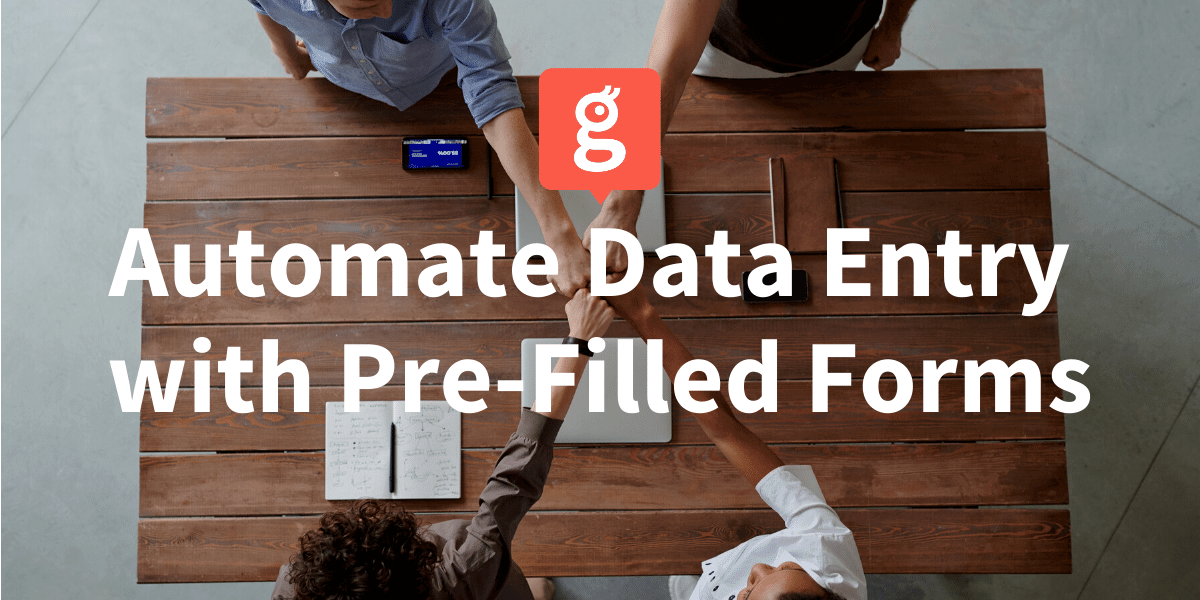
How it works
With this new feature, data from the page you are currently viewing (or data within another app connected to Glances) can populate fields for an Action, limiting manual data entry from copying/pasting or typing content. As for compatibility, it can work with many business apps in several customized ways, from monday.com, Zendesk, SugarCRM, and more.
Let’s say you work as a project manager and monday.com is one of your go-to platforms. In this moment, you want to create a new customer in your company’s preferred accounts payable app, Bill.com. With Glances Actions, you can complete these steps swiftly by opening the Glances widget, clicking the Actions menu, and selecting Bill.com Customer.
Now with our pre-filled forms feature, we can map fields from monday.com to populate the fields within the Create Bill.com Customer Action to reduce the time you need to complete data entry steps. This feature will pull the pre-mapped data from monday.com and apply it to the appropriate fields within the Actions task. In the simple example below, fields like customer name, company name, and email from monday.com automatically appear in the Bill.com form.

Whether you use the Glances pre-filled forms feature for a few simple fields or you have dozens of data entry points you need automated, this update will truly help save time and frustration from repetitive data entry tasks. You can chat with a member of our team about applying the correct mappings to your apps and Actions by emailing support@glances.com or visiting our support site article.
Glances Actions work wherever you work
Integrate all your favorite apps and perform Actions, using Glances
Start your free trial to connect your favorite business apps and access your data in one easy click, from any app or webpage.
More helpful steps
Schedule a demo to see the time-saving benefits of Glances in action or ask our team questions.
If you need to connect a specific app or platform with Glances that is not currently available on glances.com, please send your requests to hello@glances.com.
Find more step-by-step articles with the latest information on our support site.