Connect Clustdoc with Glances to View and Send Client Applications from Any App
Access Clustdoc applications when and where you need them, using Glances
Tired of collecting client applications, eSignatures, and payment data from various apps or outdated processes? Clustdoc client onboarding software has simplified document collection, client management, and team collaboration, all in a single and safe place. If you currently use Clustdoc, you can accomplish more during your workday with the ability to view your client applications and perform actions while working in any app outside of Clustdoc, all made possible by the Glances no-code integration platform.
Whether you rely on Pipedrive, Mailchimp, Asana, QuickBooks, or any other tools in your SaaS stack, Glances empowers you with a single view of your customer insights and personal tasks data across multiple apps, in real time! Get the big-picture view you need no matter the platform you are working in.
Available Clustdoc views and actions
When Clustdoc is connected to Glances, you can not only view a list of applications, forms, and docs per client, you can also send applications to any person’s email address within the app you prefer to work in. In the example screenshots below, the Glances user is performing these functions for Clustdoc while working in QuickBooks – an impossible feat before Glances.
Views: From the Glances Search view, enter your contact’s name or email address, then a real-time list of Clustdoc applications specific to that contact will appear. Click on any line item to get more details.
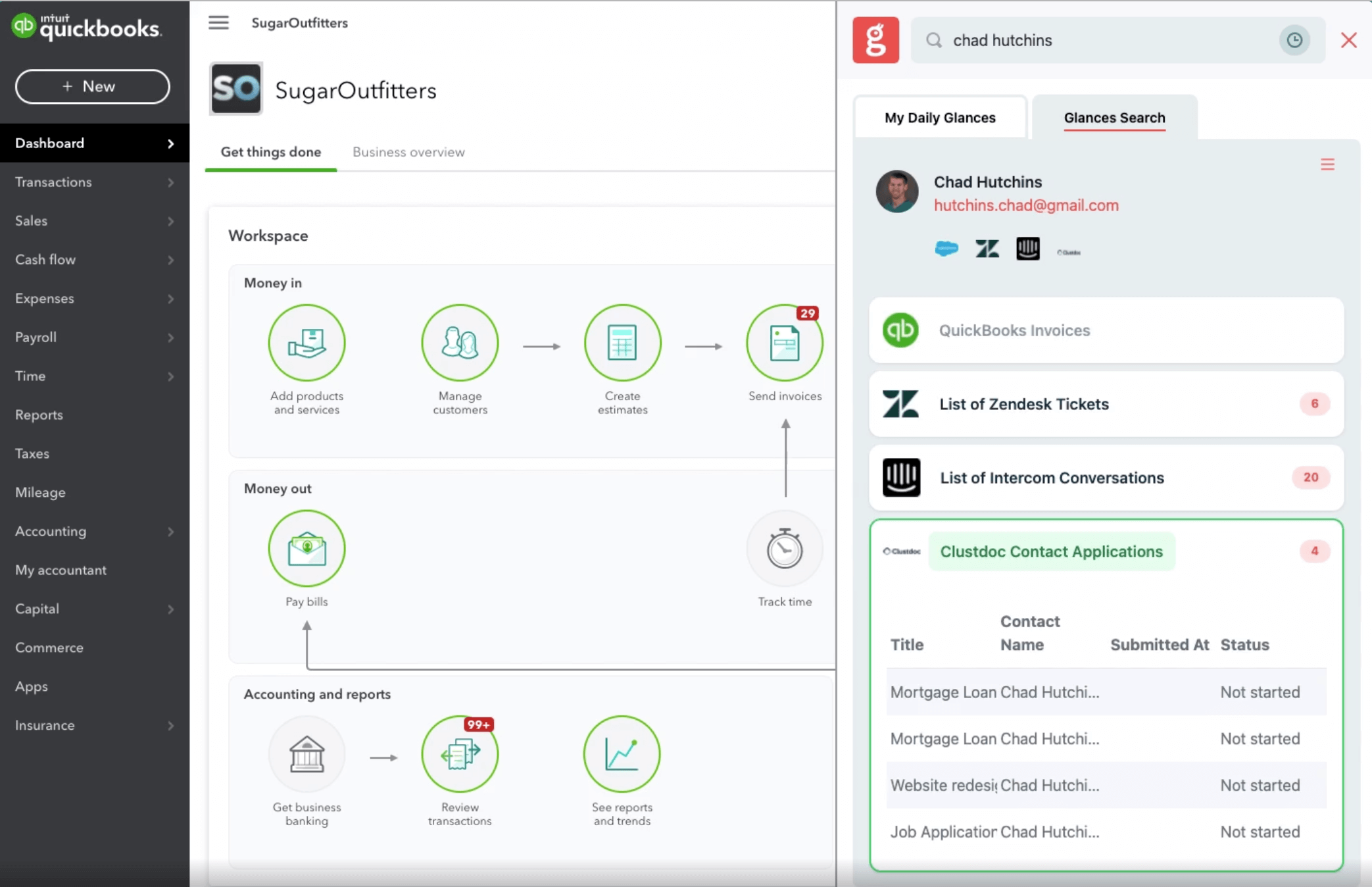
Actions: From the My Daily Glances view, click on the Action menu, then click on the + Clustdoc Application option. From there, choose the application type, enter any contact’s name and email address, then send the document out from any app or platform you are working in. Moving ahead, if you search for that same contact using Glances, you will see the related Clustdoc application you just sent, along with any real-time updates.
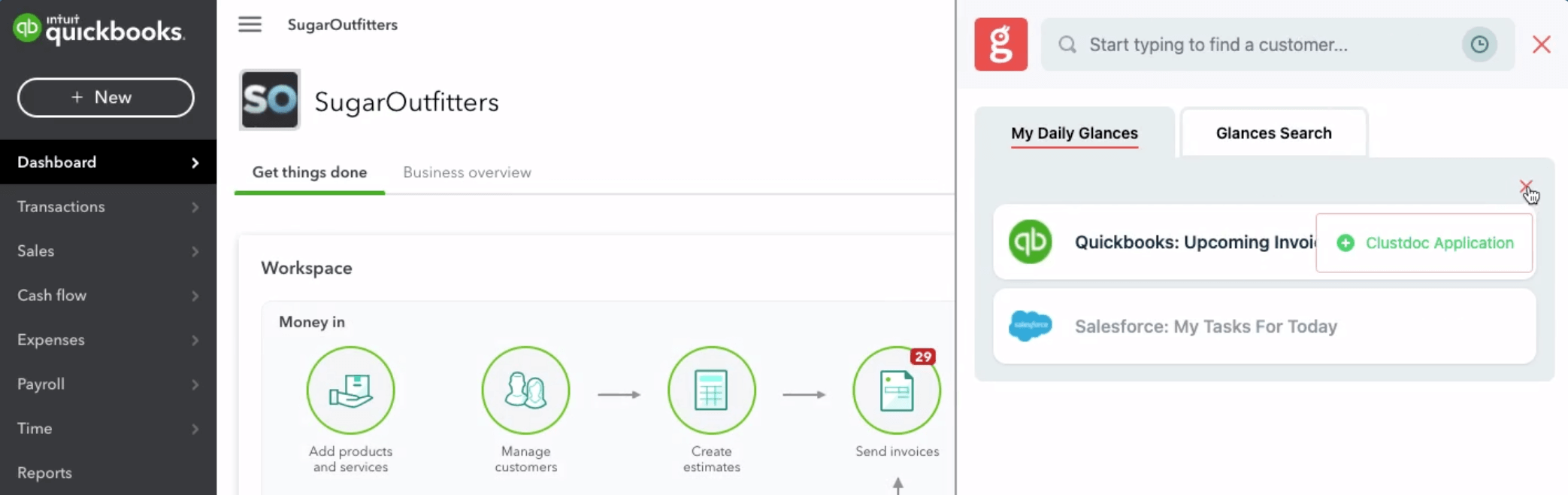
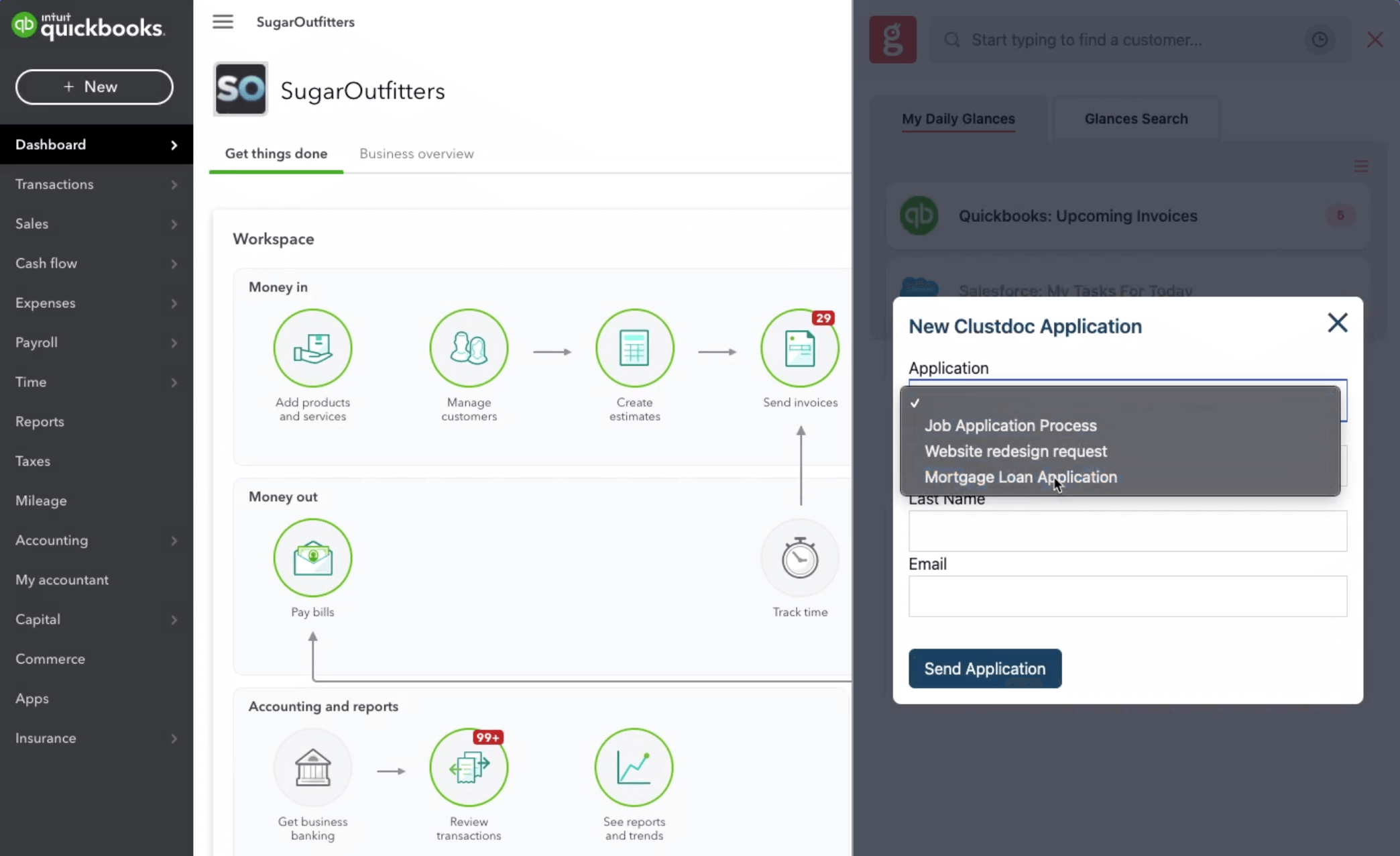
Our development team is continually optimizing Glances with additional views and actions, so stay tuned for more product updates. If you need to see a specific view or data set from any of your web apps, contact our team to discuss custom options for your business.
Immediate ways to view Clustdoc data using Glances
Glances acts as your go-to hub for viewing customer insights and personal tasks across all apps, unifying your once-siloed information so you can feel more organized, crush productivity, and get back in control of your workday goals. Below are the major pathways for using Glances to access your Clustdoc applications and more:
1. By Browser
Once the browser extension is installed and you have connected your favorite apps, Glances will stamp a data point, such as an email address, that displays on the webpage you are viewing. To see data associated with that email, click the stamp. Alternatively, you can use the Glances widget in the corner of the page to see relevant data, including the ability to search by any name or email address. Consistent with the Glances web app, you will also see the My Daily Glances tab, which shows your personal tasks data across apps, such as: upcoming meetings, to-dos, and much more.
2. By Web and Mobile
If you have an internet connection, you can access your glances from anywhere, on any device. Log in to your glances.com account, locate the top search bar, then enter any contact’s name or email address to view any related data across your apps. For the best mobile experience, go to m.glances.com, log in, and start your search.
3. By Other Apps
Glances has in-app functionality with workplace platforms like monday.com. Learn more about connecting these two powerful platforms and stay tuned for more in-app product launches.
Glances is your go-to hub for multiple apps, not just Clustdoc
You already depend on Clustdoc every day for managing client onboarding and document collection, but we realize you likely spend a lot of time in other platforms important to your job. Finding both personal tasks and customer insights within various web apps is a huge, time-consuming struggle. Allow Glances to bring your favorite apps together, securely showing your data in a single view from whatever app you are using.
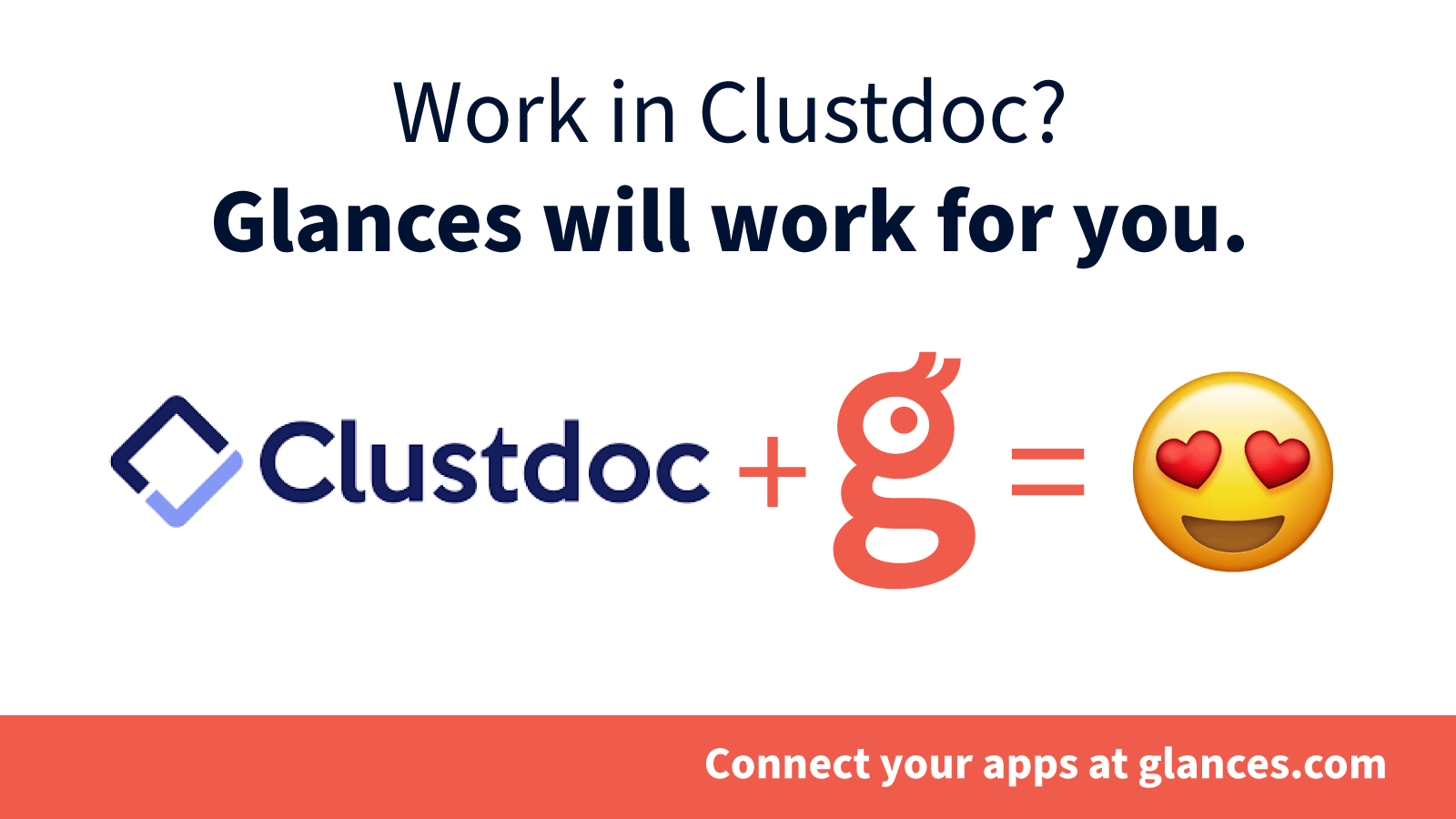
Try Glances with Clustdoc (and all your apps!) to bring clarity to your workday
Start your free trial to connect your business apps and access your data in one easy click. If you already use Clustdoc, you can get it connected to Glances by finding the Clustdoc app when you are logged in to your Glances account.
More helpful steps
Schedule a demo to see the awesome benefits of Glances in action or ask our team questions.
If you need to connect a specific app or platform with Glances that is not currently available on glances.com, please send your requests to hello@glances.com.
Find more step-by-step articles with the latest information on our support site.