Facts for 3 Massive Misconceptions about Glances
If you were to peek under the hood of Glances (which you wouldn’t, because it’s proprietary 😉) you would see the years of expert development that went into building the no-code integration platform. All these complexities behind the scenes are what empower the front-end user experience to be simple: the solution for professionals to finally connect their multiple apps and get the real-time data they need in a single view. Whether you are checking out Glances for the first time or you are a current user, you may have some lingering questions or misnomers about how it works. In this article, we will cover the top 3 misconceptions we have heard and clear up any confusion with the facts.
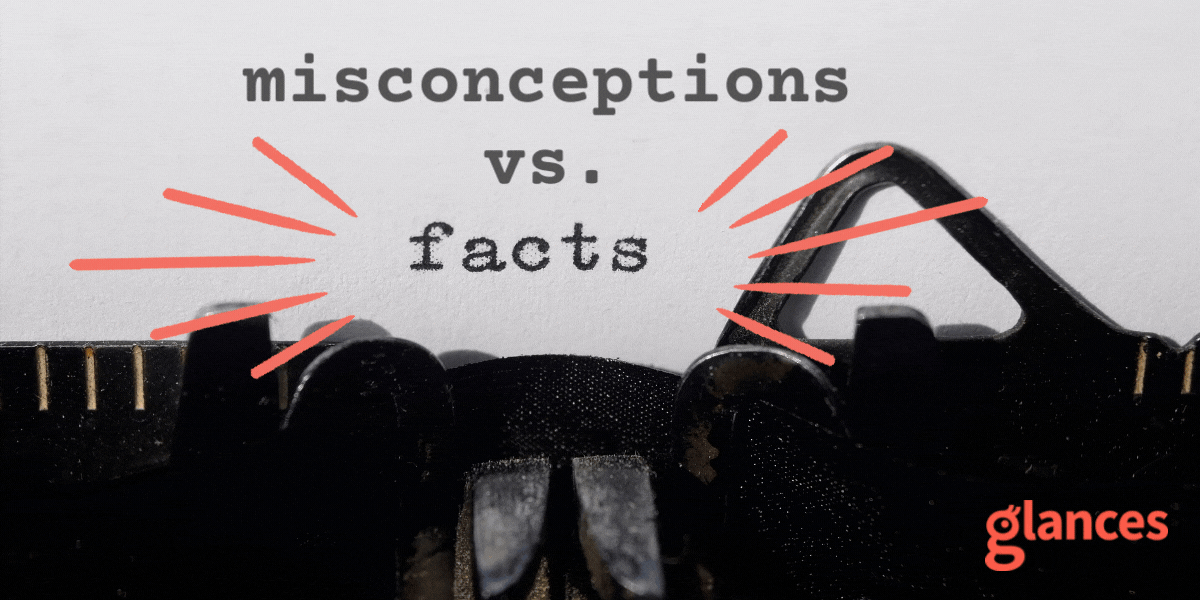
🚫 Misconception #1: Syncing is required to view your data using Glances
✅ Truth: No, there is no data syncing involved
Glances shows your data securely without the need to sync, save, or store it from the many web apps and platforms you use. It works by pulling all relevant data directly from your multiple business apps and organizing it in a single view, known as your collection of Glances. Only the minimally-required information to connect to your apps is needed, which is encrypted and safely stored. For your online protection, all Glances communications are done over SSL using RSA certificates with secure 2048-bit keys. Learn more about how Glances keeps your data protected.
🚫 Misconception #2: All of your apps must be compatible with Glances
✅ Truth: No, simply connecting 1-2 apps with Glances adds value to your workday
Every business has a unique use case story for Glances. This can range from saving time working on tasks, eliminating tab-switching and searching between different apps, and gaining the ability to quickly view data across many apps while working in one preferred platform. While some of our customers rely on 2-3 apps to get their work done, others are struggling to manage technology stacks with dozens of popular platforms. The good news is, the value from using Glances starts immediately with your first app connection – and it exponentially grows as you connect more apps.
For example, we have some customers that heavily rely on apps like Intuit QuickBooks and monday.com. Just by connecting these 2 apps with Glances, you can achieve the following:
- ✔️ View QuickBooks data while working in the monday.com platform
- ✔️ View monday.com data while working in the QuickBooks platform
- ✔️ View both QuickBooks and monday.com data while working in any web app or visiting any webpage
- ✔️ Create and send QuickBooks estimates and invoices while working in any web app or visiting any webpage
Using Glances to create and send documents from one app while working in another brings us to our next common misconception…more on that below.
TIP: If you don’t see one of your favorite or most-used business apps listed on glances.com/#apps, read our guide for submitting an app request to our team. We want to hear from you!
🚫 Misconception #3: Glances only enables you to view data across your connected apps
✅ Truth: No, you can also perform time-saving actions using Glances
Using the Glances Action menu, you can complete a task in another app directly from Glances. Actions allow Glances users to complete tasks more efficiently without needing to navigate away from their work. Currently, there are 3 levels of actions:
Dashboard-level Actions can be completed from the My Daily Glances dashboard. These Actions are not dependent on viewing a specific record or Glance. An example of this would be sending a Clustdoc application to an email, who may or may not be a contact in one of your apps already.
Contact-level Actions can be completed once you search for a specific contact. These actions are completed for a specific contact. An example of this would be to create a new QuickBooks invoice for the specific contact.
Record-level Actions can be completed after searching for a specific contact and selecting a specific record associated with a contact. An example of this would be to send a specific QuickBooks invoice that has already been created.
In the video below, the simple step of connecting QuickBooks with Glances empowers you to create and send invoices while working anywhere. This featured action alone has helped clients shave off seconds per task, adding up to hours of saved time per week.Integrate Glances with all your apps to bring clarity to your workday
Start your free trial to connect your favorite business apps and access your data in one easy click, from any app or webpage.
More helpful steps
Schedule a demo to see the awesome benefits of Glances in action or ask our team questions.
If you need to connect a specific app or platform with Glances that is not currently available on glances.com, please send your requests to hello@glances.com.
Find more step-by-step articles with the latest information on our support site.