Glances Gives Your Google Apps a Productivity Boost
If you dwell on planet earth, you have likely relied on Google during your day-to-day work life and personal life. At the very least, we can almost guarantee that you have browsed the internet using Google Chrome or found an address using Google Maps. And hey, you probably have created a Gmail account at one point or another. Google may be a tech giant, but Glances is its small-yet-mighty sidekick that punches up your workplace efficiency by pairing beautifully with your favorite Google apps. Using the Glances no-code integration platform, you can effortlessly view the Gmail, Google Drive, and Google Calendar data you need in one simplified view, all in real time.

Get the A-Z data of your Gmail contacts
Transform your email inbox into an informational highway when you connect Gmail with Glances. This app connection saves you serious time while managing emails because you can pull up valuable information about a contact from your many business apps – all in a single view and right in your Gmail inbox.
Here’s how it works: when you are working in Gmail, Glancey will ‘stamp’ an email address with an orange ‘g’ icon to notify you that related data from your other connected apps is available. Click the stamp to see more data associated with that email. For example, you may want to know what open tickets someone has in ServiceNow, what marketing campaigns they have engaged with from Mailchimp, and what products they have viewed or purchased from Shopify. The more apps you connect using Glances, the more data-viewing opportunities you have while using Gmail or any other online platform.
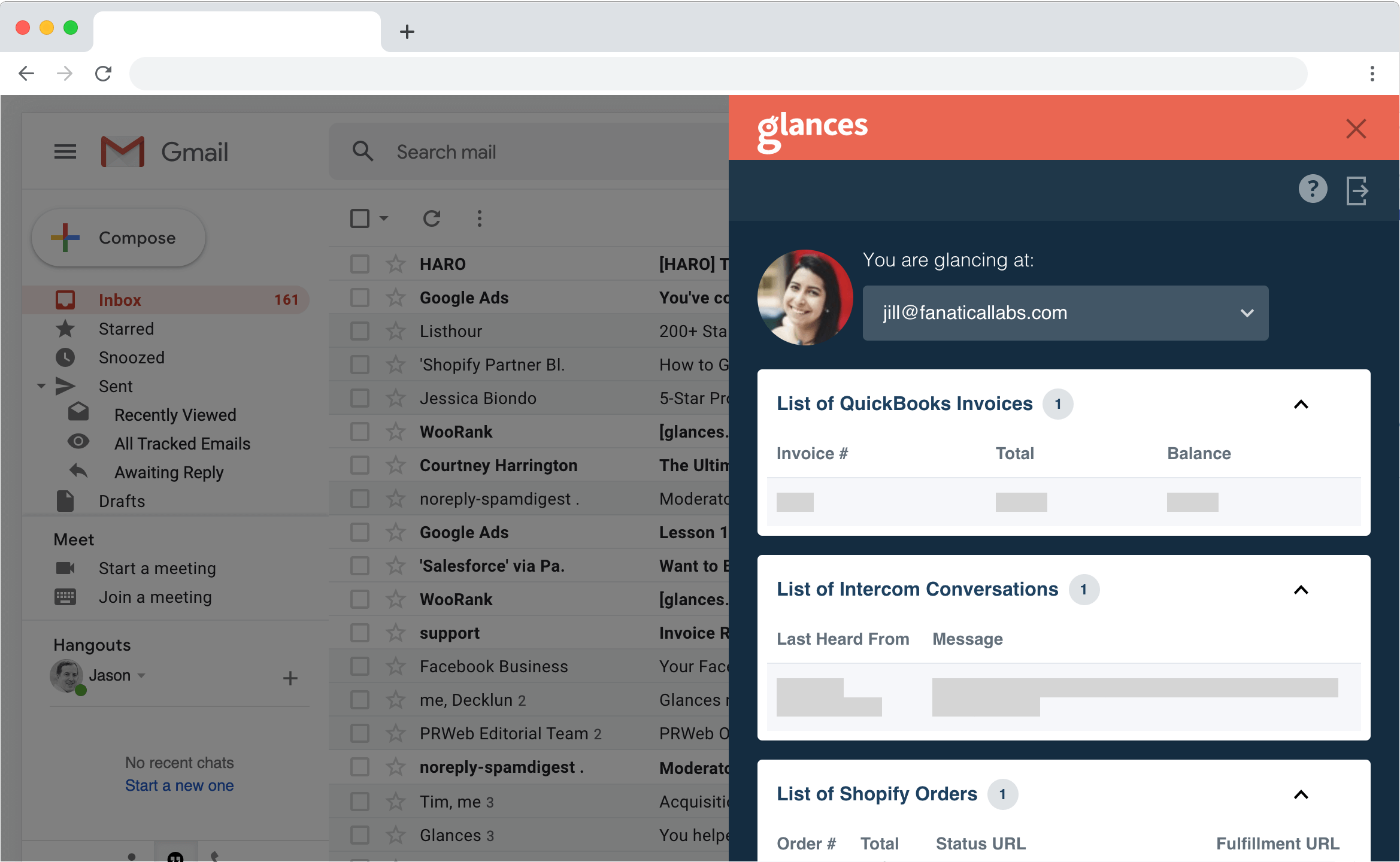
Quickly find your Google Drive files
If Google Drive can store it, Glances can find it. Once you connect Google Drive with Glances, you can effortlessly search for important documents, images, slides, creative files, or any Google Drive supported file types whenever you need them. Using the Glances desktop app and keyboard command, you can search by file name, then all Google Drive files that match your search terms will populate. From there, just click on the correct file name to immediately open it. Another option is to log in to glances.com and use the search bar to find and view your Google Drive files.
Check out some search examples below for different documents, plus read our other article on this topic to get more details.
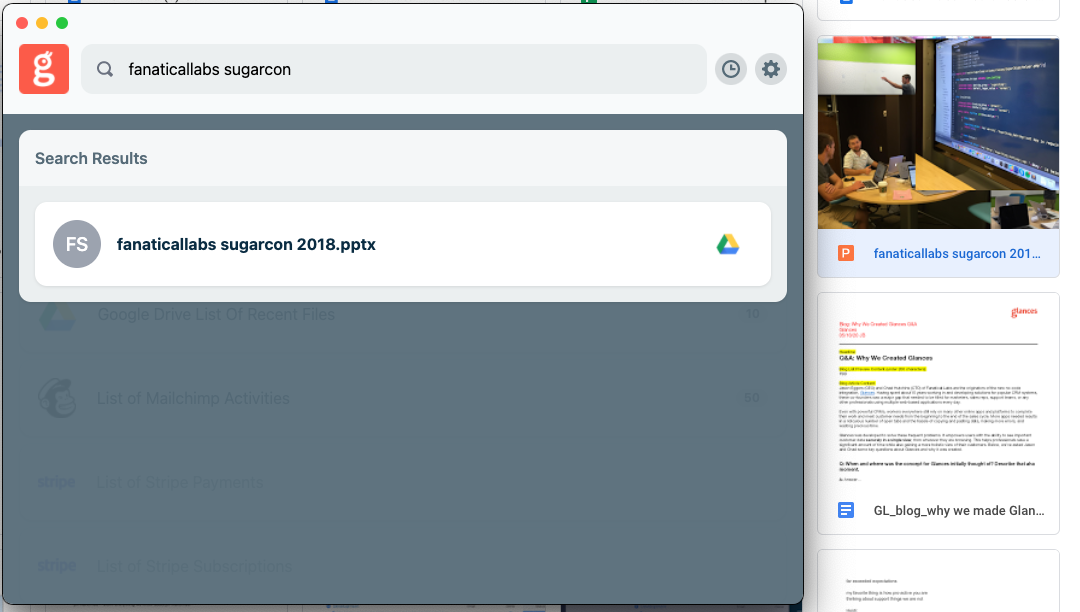
Always know what’s happening next in Google Calendar
Stay productive and on top of your schedule with a real-time view of your upcoming events, along with all the other data you need. Connect Google Calendar with Glances to see a list of events today, during the current week, and during the next 7 days as you use Glances during your workday. The personal dashboard view will also showcase your daily meeting, tasks, requests, support tickets, and other data that is crucial to your daily productivity.
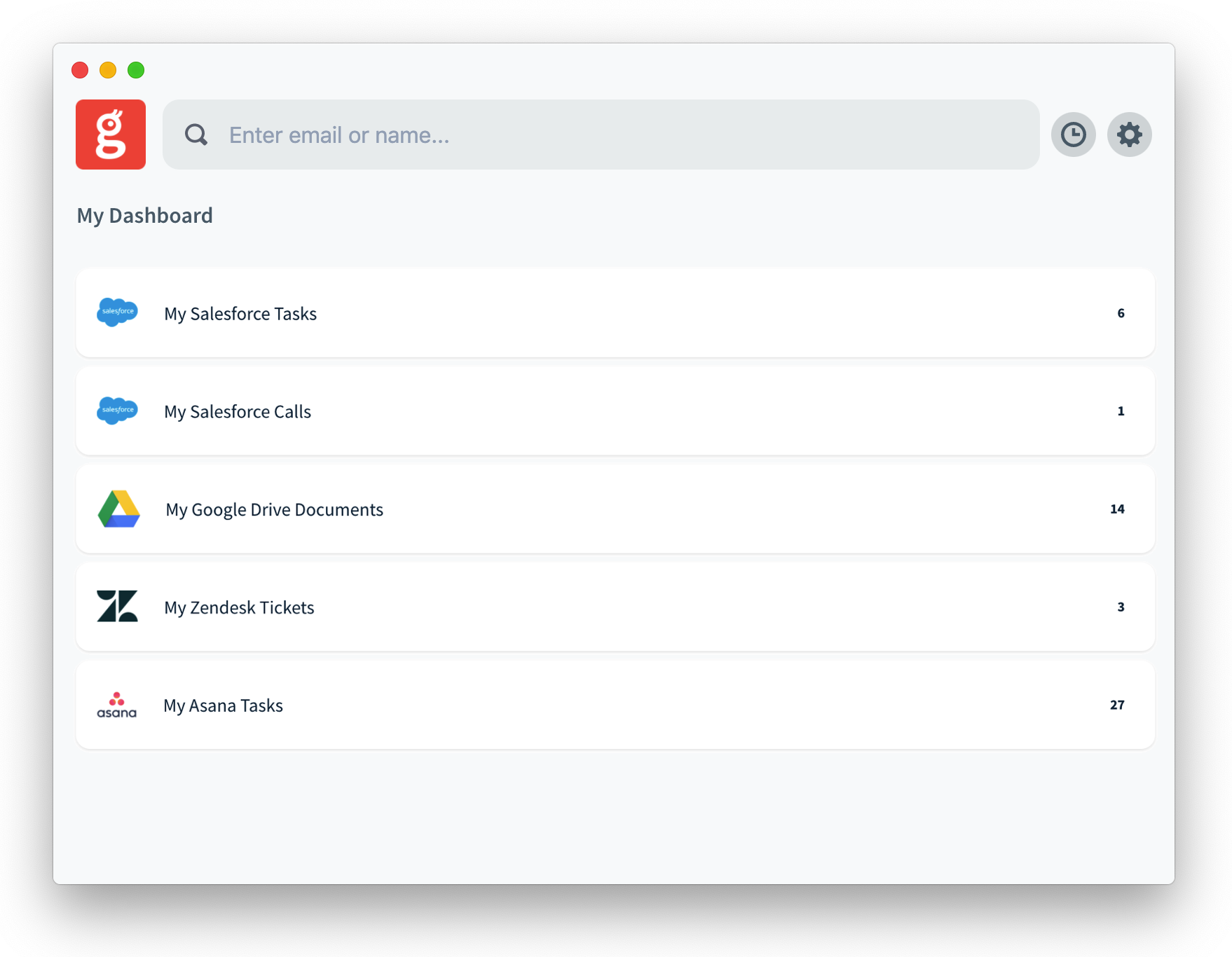
Glances is your go-to hub for multiple apps
You already rely on Google for so much, but we realize you likely spend a lot of time in other platforms important to your job. Whether you use Salesforce, Shopify, Monday.com, Zendesk, or any other combo of popular applications, we understand that finding customer information within various systems is a huge, time-consuming struggle. Glances brings your favorite online apps together, securely showing your data in a single view from whatever app you are using.
Try Glances with Google (and all your apps!) to take back control of your workday
Start your free trial to connect your everyday apps and access your data in one easy click or command. Better yet, schedule a demo to see the awesome benefits of Glances in action or ask our team questions.
If you need to connect a specific app or platform with Glances that is not currently available on glances.com, please send your requests to hello@glances.com.
Find more step-by-step articles with the latest information on our support site.