Your Step-by-Step Guide On Requesting New Apps for Glances
When it comes to connecting your favorite business applications with Glances, the saying more is more couldn’t be truer. That’s because the more apps you connect, the more value you can get out of using Glances as your go-to hub for customer insights and personal tasks, in real time, in one convenient view.
Having specialized in the software integration industry for over 15 years, we understand every team’s tech stack is uniquely built to address their pain points and goals. Some software products like CRMs, email platforms, and ticketing systems may work well across certain departments, but the additional apps that help the marketing team perform their best may not be applicable for those in accounting, support, sales, etc. – and vice versa.
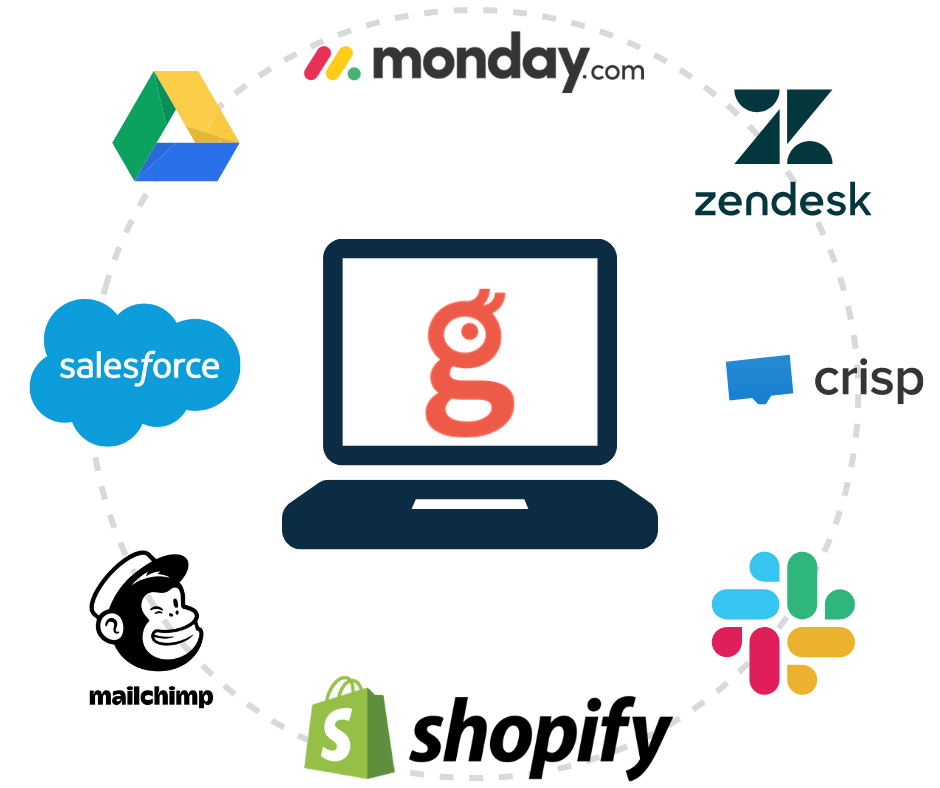
To serve the endless variations of tech stacks out there, our team of developers continually adds popular and relevant SaaS products, using our patent pending integration technology, to the Glances collection of compatible apps – recent additions being Airtable, Asana, and Close. If you check out the current list of apps and only see 5 of the 7 apps your team relies on every day, we encourage you to send us your app requests so we can help Glances work with the majority of your stack, making your workdays as productive as possible. Keep reading as we go over the app request process and what to expect along the journey.
Step 1: Check Apps
Check out our most up-to-date collection of connectable apps for Glances at glances.com/#apps. If you don’t see the business software you’re looking for, continue on to step 2.
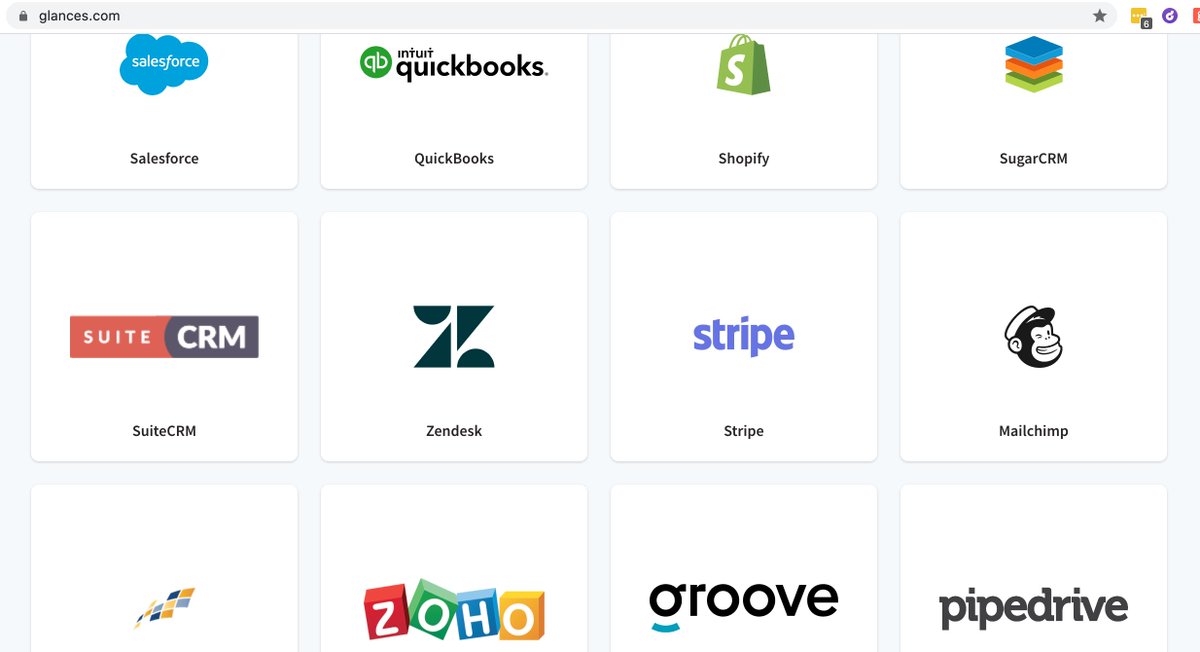
Step 2: Reach Out
Send us a quick email with “New App Request” in the subject line to hello@glances.com with your requested app(s) listed in the message. We look forward to hearing from you and helping your team be as productive as possible.
Step 3: Let’s Connect
We’ll respond to your email and set up a meeting to understand your team’s needs and how we can help you get the most out of your favorite business apps, using Glances. If you’re a new customer, we can also demo the Glances no-code integration platform and answer any questions you may have. During the call, we’ll ask you a few questions:
- What apps do you use the most?
- What types of data are important for you to see? (e.g. invoices, communications, meetings)
- What fields within those types are important for you to see to help save time during your workday?
Step 4: We’ll Get to Work
Our talented team of developers will get to work making your requested apps compatible with the highest data security standards in mind. To do this, we often partner with each app’s development team to ensure compatibility between products and the right flow of information using our proprietary API calls. Glances has to pass strict developer standards from companies like Intuit, Intercom, Monday.com, and more to have our product accepted and listed on their popular app marketplaces. While we do our best to expedite requests if there are special circumstances, we generally support requests on a first-come, first-served basis.
Step 5: New Apps Ready for Connection
This is the exciting part! We’ll follow up when your requested apps are ready for connection, so you can start using them with Glances immediately. If you need help getting started, our support team can get you up and running.
New to Glances? Give it a try for 14 days, on us!
Schedule a demo to see the awesome benefits of Glances in action or ask our team questions.
If you need to connect a specific app or platform with Glances that is not currently available on glances.com, please send your requests to hello@glances.com.
Find more step-by-step articles with the latest information on our support site.